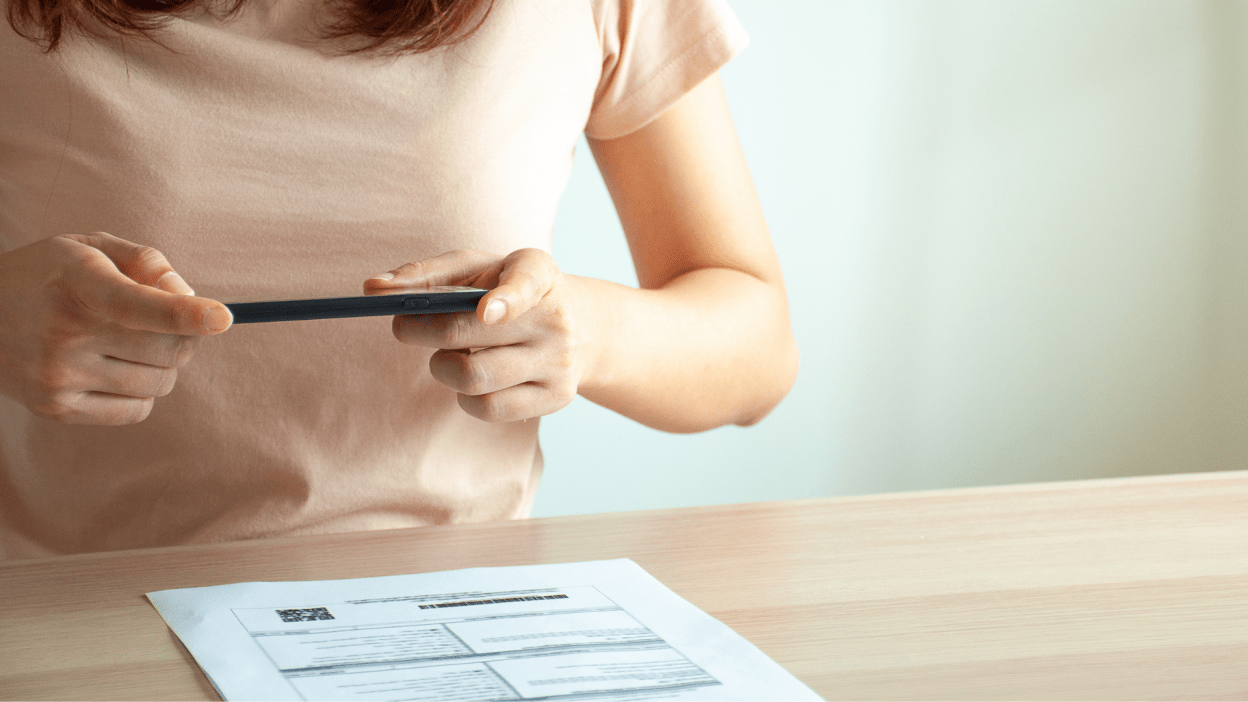If you’re like most people, you use your home Wi-Fi network to connect to the internet. And while a Wi-Fi network is convenient, it can also be vulnerable to security threats. Here are five tips and tricks for securing your home Wi-Fi network.
- Change your Wi-Fi network’s name and password.
- Enable encryption on your Wi-Fi network.
- Use a strong password.
- Protect your router with a firewall.
- Keep your router and software up to date.”
Change your default network name (SSID) and password to a unique and strong one
Most people never change the default SSID (network name) and password that comes with their router. But did you know that this is one of the first things a hacker will try when trying to break into your network? By changing your default SSID and password to a unique and strong one, you can make it much more difficult for a hacker to access your network. Here are 5 tips for securing your home Wi-Fi network:
1. Change your default SSID and password.
The first step to securing your home Wi-Fi network is to change the default SSID (network name) and password that came with your router. By doing this, you make it much more difficult for a hacker to access your network. To find out how to change your SSID and password, consult your router’s documentation or website.
2. Use WPA2 encryption.
Another way to make it more difficult for a hacker to access your home Wi-Fi network is to use WPA2 encryption. WPA2 is the most secure form of Wi-Fi encryption and is currently the industry standard. To find out if your router supports WPA2, consult your router’s documentation or website.
3. Use a strong password.
When choosing a password for your Wi-Fi network, make sure to use a strong password. A strong password is at least 8 characters long and contains a mix of upper and lowercase letters, numbers, and symbols. Avoid using easily guessed words like “password” or “1234”.
4. Enable MAC filtering.
MAC filtering is a security feature that allows you to specify which devices are allowed to connect to your Wi-Fi network. By enabling MAC filtering, you can make it more difficult for a hacker to access your network. To find out how to enable MAC filtering on your router, consult your router’s documentation or website.
5. Keep your router up to date.
Make sure to keep your router’s firmware up to date. Router manufacturers regularly release firmware updates that include security fixes. By keeping your router’s firmware up to date,
Enable WPA2 encryption and use a strong, unique passphrase for added security
As more and more of our devices connect to the internet, it’s important to make sure our home Wi-Fi networks are as secure as possible. Here are five tips to help you secure your home Wi-Fi network:
1. Use WPA2 encryption
WPA2 is the most secure form of Wi-Fi encryption and should be used whenever possible. To set up WPA2 encryption on your router, consult your router’s documentation.
2. Use a strong, unique password
When setting up your Wi-Fi network, be sure to use a strong, unique password. Avoid using easily guessed words or phrases, such as your name or address.
3. Change the default SSID
Most routers come with a default SSID (network name), which is often easily guessed. To make your network more secure, change the default SSID to something unique and difficult to guess.
4. Enable MAC filtering
MAC (media access control) filtering allows you to specify which devices are allowed to connect to your Wi-Fi network. This can be a helpful security measure, as it prevents unauthorized devices from connecting to your network. Consult your router’s documentation for instructions on how to enable MAC filtering.
5. Keep your router’s firmware up to date
Router manufacturers often release firmware updates that address security vulnerabilities. Be sure to keep your router’s firmware up to date to help protect your network. Consult your router’s documentation for instructions on how to check for and install firmware updates.
Keep your router firmware up to date to patch security vulnerabilities
As the number of devices connected to your home Wi-Fi network grows, it’s more important than ever to make sure your router’s firmware is up to date. Not only will this help improve your network’s performance, but it will also help patch any security vulnerabilities that may have been discovered since the last update.
Here are five tips to keep in mind when updating your router’s firmware:
1. Check your router’s manufacturer website regularly for firmware updates. Most manufacturers will release new firmware updates on a monthly basis.
2. Download the firmware update to your computer before installing it on your router. This way you can be sure that you have a copy of the latest firmware in case something goes wrong during the update process.
3. Make sure you follow the instructions provided by the manufacturer when installing the firmware update. This will help ensure that the update is installed correctly.
4. Reboot your router after installing the firmware update. This will help ensure that the new firmware is properly loaded and running.
5. Check your router’s administration interface to confirm that the firmware update has been installed correctly. This will also allow you to verify that the new firmware is running correctly.
Keeping your router’s firmware up to date is an important part of maintaining a secure home network. By following these tips, you can be sure that your router is always running the latest firmware and is as secure as possible.
Disable guest network access or use a separate guest network with limited access to your primary network
Guest networks are becoming increasingly popular as a way to offer internet access to visitors without giving them full access to your home network. However, if not properly secured, guest networks can pose a serious security risk. In this blog post, we’ll discuss some tips and tricks for securing your guest network and keeping your home network safe.
1. Use a separate guest network
If possible, it’s best to use a separate guest network for your visitors. This way, visitors will have limited access to your home network and your personal data will be better protected.
2. Disable guest network access
If you don’t want to use a separate guest network, you can disable guest network access on your router. This will prevent visitors from accessing your home network.
3. Use a strong password
When setting up your guest network, be sure to use a strong password. A strong password should be at least 8 characters long and include a mix of letters, numbers, and symbols.
4. Use encryption
When configuring your guest network, be sure to enable encryption. This will help to protect your network from being accessed by unauthorized users.
5. Limit access to your guest network
When configuring your guest network, you can also limit access to specific devices or IP addresses. This will help to prevent unauthorized users from accessing your network.
Regularly check your connected devices list and monitor for any unauthorized devices or suspicious activity
When it comes to securing your home Wi-Fi network, one of the most important things you can do is to regularly check your connected devices list and monitor for any unauthorized devices or suspicious activity. By doing this, you can help ensure that your network is safe and secure from any potential threats.
Here are some tips on how to regularly check your connected devices list and monitor for any unauthorized devices or suspicious activity:
1. Check your router’s admin page to see a list of all devices that are currently connected to your network.
2. If you see any devices that you don’t recognize, or if there is any suspicious activity, make sure to investigate further.
3. You can also use a network scanning tool, such as Nmap, to scan your network for any potential security risks.
4. Be sure to keep an eye out for any devices that are connecting to your network without your permission.
5. If you see any suspicious activity, make sure to report it to your ISP or the police.
By following these tips, you can help keep your home Wi-Fi network safe and secure from any potential threats.