In the ongoing battle between Android and iPhone, one thing remains clear: Android’s flexibility and customization options outshine its competitors. Delving into the depths of your Android settings reveals a treasure trove of hidden features and tools that can enhance your smartphone experience. In this post, we’ll uncover 10 secret capabilities that may have eluded your attention until now.
Enable Flash Notifications for Silent Updates

Tired of intrusive notifications? Discover how to set up flash notifications, utilizing your phone’s screen or built-in flash. Navigate to Settings, Accessibility, and Flash Notifications for a discreet yet effective visual alert.
Run Apps Side-by-Side

Unlock the power of multitasking by running apps side-by-side. Learn the steps to activate this feature, allowing you to optimize your social networking or display photos seamlessly.
Lock Phone Borrowers Inside One App

Concerned about privacy when lending your phone? Explore the app pinning feature, ensuring that your friend or family member can only access a designated app without compromising your personal information.
Activate One-Handed Mode
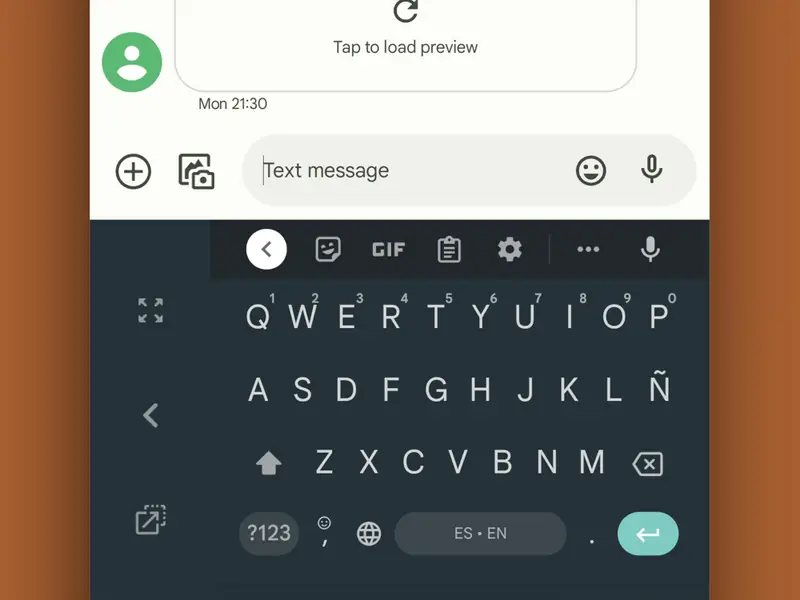
As phones continue to grow in size, one-handed operation becomes a challenge. Discover the one-handed mode shortcut, making it easier to use your device with just a single hand.
Customize Your Experience with Regional Preferences
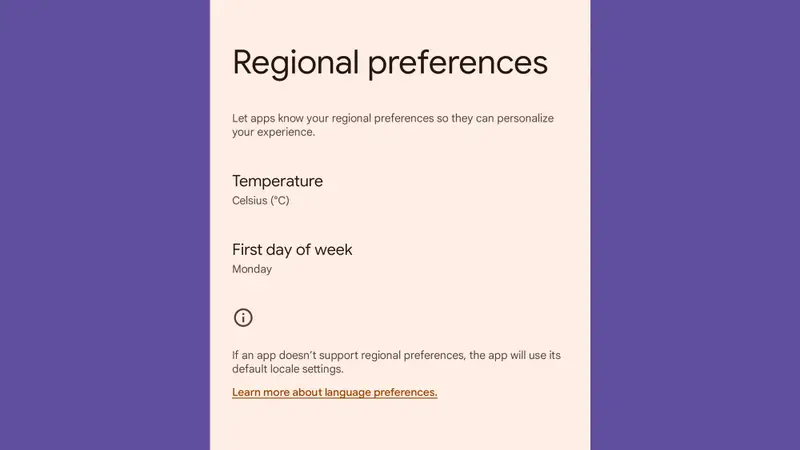
If you find yourself in a foreign country, customize your device’s settings at a system level with Android 14’s Regional Preferences. Save time by adjusting temperature units, number preferences, and the first day of the week in one central location.
Choose New Default Apps
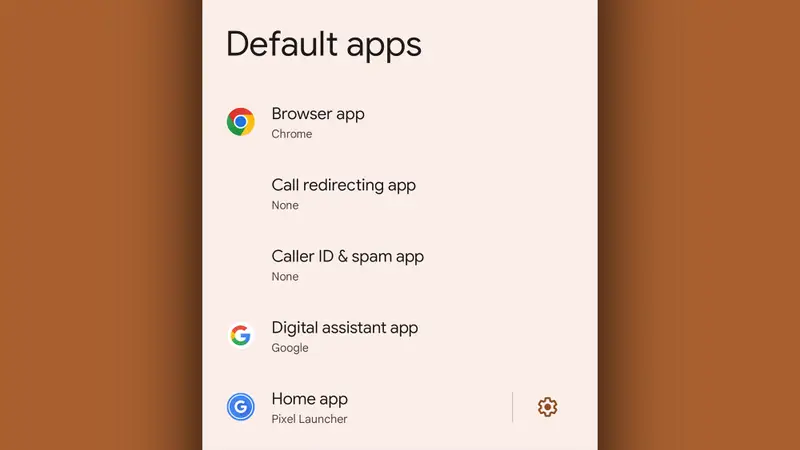
Differentiate your Android experience by setting default apps for web browsing, texting, and more. Tailor your smartphone to your preferences by selecting default apps in the Settings menu.
Cast Your Android Screen

Explore the convenience of casting your Android screen to a larger display using Chromecast. Learn the quick shortcut in the Quick Settings pane and discover an alternative method through the Google Home app.
Make Text and Images More Visible

Struggling to read content on your screen? Adjust the size settings for text and objects in the Display menu to enhance visibility.
Disable the Lock Screen at Home

Experience the convenience of Google’s Smart Lock feature, allowing you to disable the lock screen when you’re safely at home. Customize your security settings for different locations and connected devices.
Change Volume Settings Independently
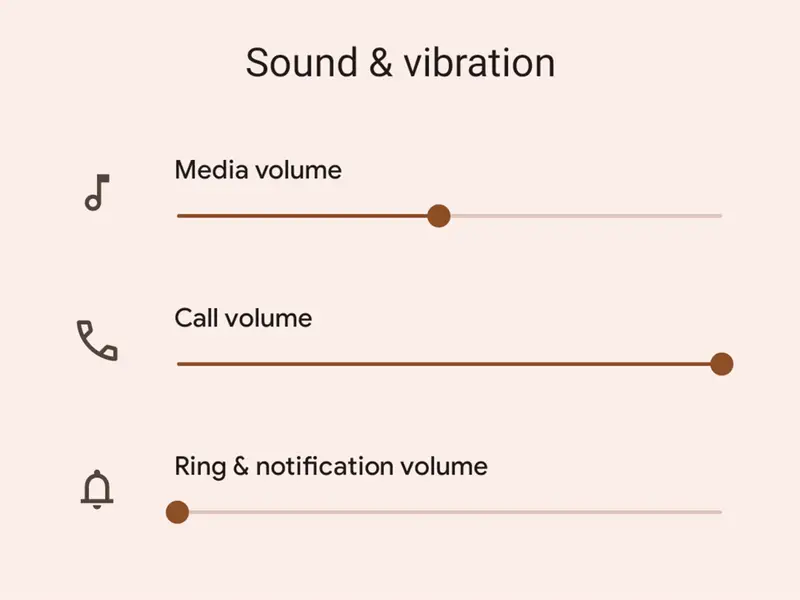
Master the art of adjusting volume settings independently for various audio types. Utilize the quick and easy shortcut by tapping the physical volume buttons on the side of your device.





