In the ever-evolving landscape of streaming platforms, Netflix has taken a bold step to captivate its audience by introducing games into its repertoire. In a groundbreaking deal with Rockstar Games, Netflix has brought iconic titles such as GTA: Vice City, GTA III, and GTA: San Andreas to its platform. If you’re eager to hit the virtual streets of these legendary games, this guide will walk you through the process of installing and playing the GTA Trilogy on Netflix.
How to Install and Play the Games on Mobile Devices
To embark on your virtual crime spree, you’ll need an active Netflix subscription and the Netflix App installed on your mobile device. Ensure that your iOS device is running version 15 or later, while Android devices should operate on version 8.0 or higher. Follow these simple steps to get started:
- Open the Netflix app on your mobile device.
- Navigate to the Mobile Games section and choose your desired GTA game for installation.
Alternatively, you can opt to install the games directly from the Play Store or the Apple App Store:
- Open the Play Store/App Store on your device.
- Search for the specific game title along with “Netflix” (e.g., ‘GTA: San Andreas Netflix’).
- Select the game from the results and proceed with the installation.

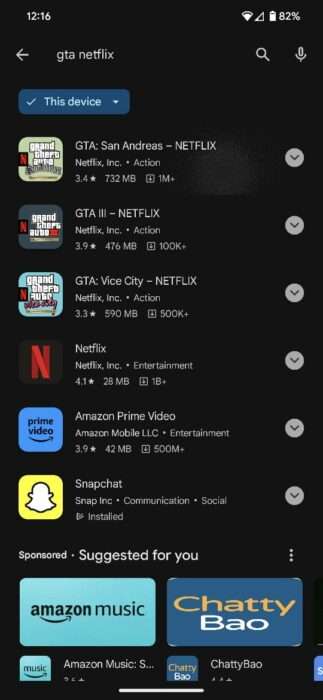

Keep in mind that post-download, the games will require additional installation, potentially taking up to 6GB. Ensure that your device has sufficient storage space available beforehand.
Compatibility and Future Expansion
As of now, Netflix games are available for download exclusively on mobile devices and tablets. However, exciting developments are on the horizon, as the company has announced plans to extend this service to include TVs, PCs, and Macs. Beta tests are already underway in regions such as the UK and Canada.
For users in these regions, accessing the games on smart TV sticks, including Amazon Fire TV, Nvidia Shield TV, and Roku, is possible. While gaming on TVs requires a controller, iPhone users can download the “Netflix Game Controller” app from the App Store, transforming their phones into gamepads.
Expanding the Gaming Experience on Netflix
Netflix’s collaboration with Rockstar Games has opened up a new dimension in the streaming world, and the excitement doesn’t stop here. The integration of games on Netflix has sparked conversations about the potential for more gaming content in the future. As subscribers eagerly await further announcements, here are some aspects to keep in mind:
Diverse Game Library:
While the current focus is on the GTA Trilogy, there’s speculation about the inclusion of more diverse game genres on Netflix. The platform could potentially introduce a variety of games to cater to different tastes, expanding its gaming library and appealing to a broader audience.
Cross-Platform Integration:
With plans to extend the gaming service to TVs, PCs, and Macs, Netflix aims to create a seamless cross-platform gaming experience. This integration could redefine how users engage with games, allowing them to transition effortlessly between devices without losing progress.
Exclusive Netflix Game Titles:
Similar to Netflix’s approach to original shows and movies, there’s a possibility of exclusive Netflix game titles in the future. This could attract a dedicated gaming audience, creating a unique selling point for the platform.
Interactive Storytelling:
Netflix has been a pioneer in interactive storytelling with shows like “Black Mirror: Bandersnatch.” The integration of games might lead to more interactive narratives, where users can shape the story’s outcome based on their choices, creating a more immersive experience.
Collaborations with Other Game Developers:
Following the success of the partnership with Rockstar Games, Netflix might explore collaborations with other renowned game developers. This could result in a diverse range of gaming options, providing subscribers with a variety of high-quality content.
Innovative Features and Enhancements:
As Netflix continues to gather feedback from users and adapt to the gaming landscape, we can expect innovative features and enhancements. This could include improved graphics, multiplayer options, and even virtual reality integration, elevating the overall gaming experience.
In Conclusion:
The introduction of the GTA Trilogy on Netflix is just the beginning of a promising journey into the gaming realm. As the platform evolves, subscribers can anticipate a dynamic fusion of streaming and gaming that goes beyond traditional boundaries. Whether you’re a fan of action-packed adventures or immersive storytelling, Netflix’s foray into gaming promises to deliver a diverse and captivating experience for subscribers around the world. Stay tuned for updates, and get ready to level up your entertainment on Netflix!






You could never find the words to describe how much I loved you. No matter how beautiful the picture is or how polished your writing is, you read it quickly. To be honest, I think you should give it another chance soon. I will probably try to go on this hike again and again if you make sure it is safe.
I was recommended this website by my cousin I am not sure whether this post is written by him as nobody else know such detailed about my difficulty You are wonderful Thanks