Surface Pro 11 Review: The Dream Almost Realized

Surface Pro 11, Microsoft’s Surface Pro line has always been about merging the best of both worlds—the power of a laptop and the flexibility of a tablet. With the Surface Pro 11, Microsoft has inched closer to that dream more than ever before. Sporting the new Snapdragon X processor, this latest 2-in-1 is fast, efficient, and versatile, setting a new standard for Windows devices in this category. But is it truly the all-in-one solution we’ve been waiting for?
The Promise: Power Meets Portability
Over the past 11 years, Microsoft’s Surface Pro has aimed to deliver a device that serves as both a capable laptop and a portable tablet. However, previous models forced users to choose between decent battery life and performance. Intel-powered versions offered power but drained battery quickly, while ARM-based models were more efficient but lacked speed. The Surface Pro 11 seeks to break that compromise by blending performance and efficiency, thanks to Qualcomm’s Snapdragon X processor.

Hardware: Refined but Familiar
At first glance, the Surface Pro 11 doesn’t stray far from its predecessors. The chassis is nearly identical to the Surface Pro 9, with minor tweaks like an improved OLED screen and the new Flex Keyboard. The OLED panel, a first for Microsoft, offers vibrant colors and impressive HDR, though it can struggle with glare and graininess, particularly on white backgrounds. While the OLED looks fantastic for media, productivity users might find the LCD variant more practical.
The Flex Keyboard is another significant upgrade. It retains Bluetooth functionality even when detached, making it more versatile than previous type covers. However, at $349 ($449 with the stylus), it’s a pricey addition that not everyone will feel is worth the cost. Thankfully, the Surface Pro 11 is backward-compatible with older Surface keyboards, giving users more affordable options.
Performance: Snapdragon X Shows Promise
The real star here is the Snapdragon X processor, which is finally closing the performance gap between ARM and traditional x86 chips. The Surface Pro 11 delivers smooth multitasking and fast app performance, even under heavy loads. That said, app compatibility remains a concern. While most everyday apps run smoothly, specialized software and games may still struggle on this platform due to the need for emulation.
Battery life varies depending on usage, with light tasks allowing for up to 10 hours, while more demanding applications like video calls and benchmarks significantly drain power. For most users, the battery will last a full workday, but don’t expect miracles during long video conferences.
The Verdict: Almost There, but Not Quite
The Surface Pro 11 is undeniably the closest Microsoft has come to its vision of a perfect 2-in-1. It’s more powerful, flexible, and visually appealing than ever before. However, it’s not without flaws. The webcam is subpar, and the OLED screen’s issues with glare and grain might bother some users. The lack of 5G and lingering app compatibility issues also make it worth waiting a bit longer for the ecosystem to catch up.
For those already sold on the Surface Pro concept, this model is an enticing upgrade. However, if you rely on graphics-heavy apps or need reliable compatibility across the board, you might want to hold off for a few more months.
Final Thoughts
The Surface Pro 11 is tantalizingly close to the dream device we’ve all been waiting for. While it might not replace every device in your arsenal just yet, it offers a unique blend of flexibility and power that’s hard to find elsewhere. Whether you’re a professional looking for a portable work solution or just someone who loves the versatility of a 2-in-1, the Surface Pro 11 is worth considering.
Is it the perfect hybrid? Not quite. But it’s as close as we’ve ever been.
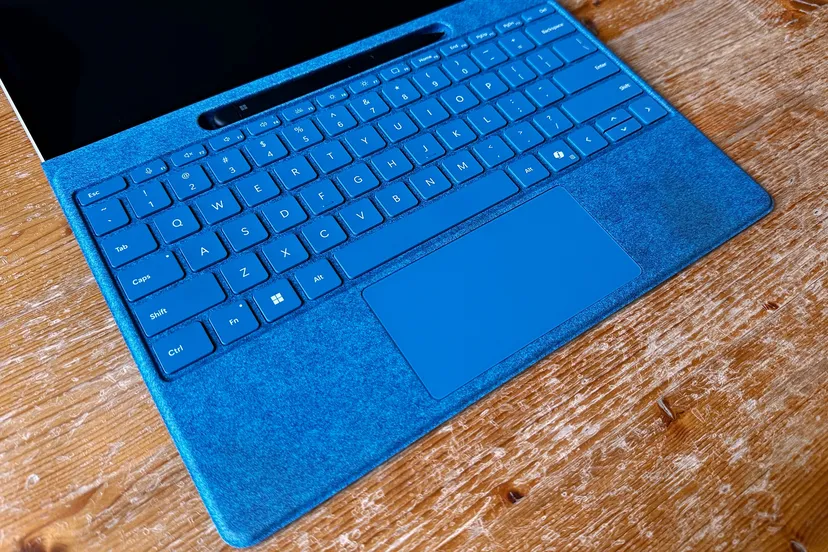
Should You Buy the Surface Pro 11?
The Surface Pro 11 is designed for those who prioritize versatility over specialization. If you need a device that can seamlessly transition from office work to creative tasks like drawing or note-taking, all while being lightweight and portable, the Surface Pro 11 delivers. The device’s ability to be your laptop one minute and a tablet the next is genuinely unmatched, making it the ideal choice for digital nomads, creative professionals, and students.
However, you’ll need to consider the high price. With the fully spec’d version costing around $2,500 when you include the keyboard and stylus, you’re entering premium territory. At that price point, you could opt for a dedicated high-end laptop with superior performance and a separate tablet for media consumption and sketching.
What Works:
- Versatility: The Surface Pro 11 excels in offering a truly flexible computing experience. Detach the keyboard for a tablet experience, or dock it for a full-fledged laptop setup.
- Design and Build: The premium build quality and refined design make it feel solid and polished.
- Improved ARM Performance: The Snapdragon X processor brings ARM much closer to mainstream usability with Windows, handling most day-to-day tasks with ease.
- Display Options: The OLED screen is visually stunning, making content pop, although you still have the option of an LCD if OLED’s quirks aren’t for you.
What Needs Improvement:
- Webcam Quality: In an era of remote work, a poor webcam is a significant drawback. The Surface Pro 11’s fish-eye effect and low resolution don’t do you any favors on video calls.
- Price: The Flex Keyboard and OLED upgrade add a significant cost, making the Surface Pro 11 one of the pricier options on the market.
- Software Compatibility: While improved, the ARM platform still has limitations with certain apps, especially those requiring high graphics performance.
- Battery Life During Intensive Use: While general productivity offers good battery life, tasks like video conferencing can significantly reduce it.
A Step Closer to the Dream, But Not Perfect
The Surface Pro 11 represents a critical evolution in the 2-in-1 market. It finally brings ARM performance closer to parity with traditional x86 processors while retaining the beloved features of the Surface Pro line—portability, flexibility, and an attractive design. Microsoft has fine-tuned this device to address many of the pain points from previous models, especially regarding performance and usability. Still, there are compromises in areas like app compatibility and webcam quality that may be deal-breakers for some users.
If you’re someone who thrives in a multi-device environment and wants to simplify to a single machine, the Surface Pro 11 comes tantalizingly close to being the one. While it might not replace both your laptop and tablet entirely, it’s the closest we’ve come to a device that can juggle all those roles effectively.
For users who are already comfortable within the Surface ecosystem or those who value portability and flexibility above all, the Surface Pro 11 is an excellent buy. For everyone else, especially those with specialized software needs or tight budgets, waiting for the next iteration—or even exploring other options—might be the smarter move.
The dream of a perfect 2-in-1 is nearly within reach. With the Surface Pro 11, Microsoft has shown just how close we are.
Who Should Consider the Surface Pro 11?
The Surface Pro 11 is an ideal choice for a few specific user groups:
- Creative Professionals and Designers: If you’re an artist, designer, or content creator who values portability, the Surface Pro 11 provides an excellent canvas with its bright OLED display and stylus support. The Flex Keyboard’s detachment capability also makes it easy to sketch or take notes directly on the screen without the bulk of a laptop.
- Remote Workers and Business Professionals: For those who spend a lot of time in meetings, working from different locations, or traveling frequently, the Surface Pro 11 is a lightweight and portable alternative to lugging around a heavy laptop. The instant transition from laptop to tablet mode, combined with good battery life for general tasks, makes it a great companion for productivity on the go.
- Students and Researchers: The device’s flexibility is a boon for students who need to switch between note-taking, research, and typing up essays. The compact form factor makes it easy to carry around campus or fit in a bag, and the detachable keyboard is a lifesaver in cramped lecture halls.
Key Considerations Before Buying
While the Surface Pro 11 ticks many boxes, it’s not a perfect fit for everyone. Here are some important factors to consider:
- Compatibility with Your Workload: If your daily workflow involves heavy use of graphics-intensive applications, such as video editing software, 3D modeling, or certain engineering tools, the ARM-based processor might struggle, and you could face app compatibility issues. For these tasks, a traditional x86-based device is still the safer choice.
- The High Cost of Accessories: The Surface Pro 11 shines brightest with the Flex Keyboard and stylus, but the cost of these essential accessories quickly adds up. If you’re on a budget, you might need to consider more affordable alternatives or stick with older keyboard models, which are compatible but lack some of the newer features.
- Waiting for 5G and Further ARM Optimization: If you rely heavily on mobile connectivity or need absolute certainty in app compatibility, waiting for a future model with built-in 5G and broader software support might be worth it. ARM chips are improving rapidly, but they’re not yet perfect for every scenario.
Final Thoughts: The Surface Pro 11 in the Real World
In many ways, the Surface Pro 11 feels like the culmination of years of refinement in the 2-in-1 space. It’s a device that doesn’t just fit into a niche—it defines one. For users who crave flexibility and are willing to embrace the trade-offs inherent in hybrid devices, it’s arguably the best Surface Pro yet.
However, as versatile and impressive as the Surface Pro 11 is, it’s still not a one-size-fits-all solution. Whether it’s the premium price point, the ongoing software compatibility challenges with ARM, or the compromises in display quality for certain use cases, there are reasons to pause and consider if this device truly meets all your needs.
For many users, though, the Surface Pro 11 is tantalizingly close to being the dream device—a 2-in-1 that finally delivers enough power, battery life, and flexibility in a single package to make the idea of carrying just one device a reality.
If you’re ready to embrace a more flexible way of working and can live with a few growing pains, the Surface Pro 11 is a compelling option that brings us closer to the vision of a truly versatile, do-it-all device.
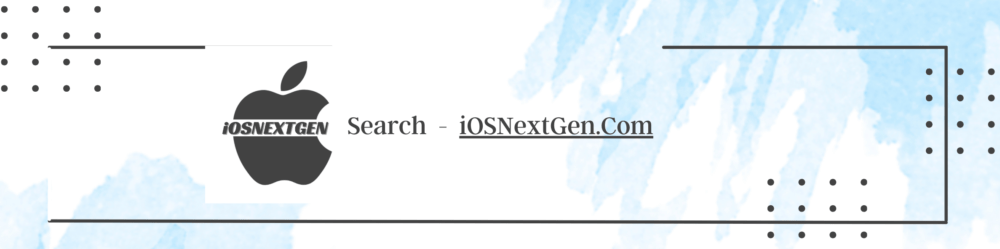



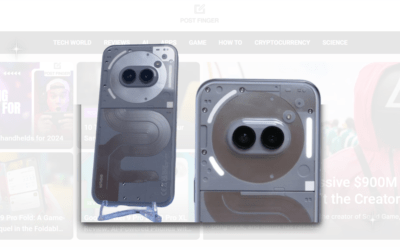


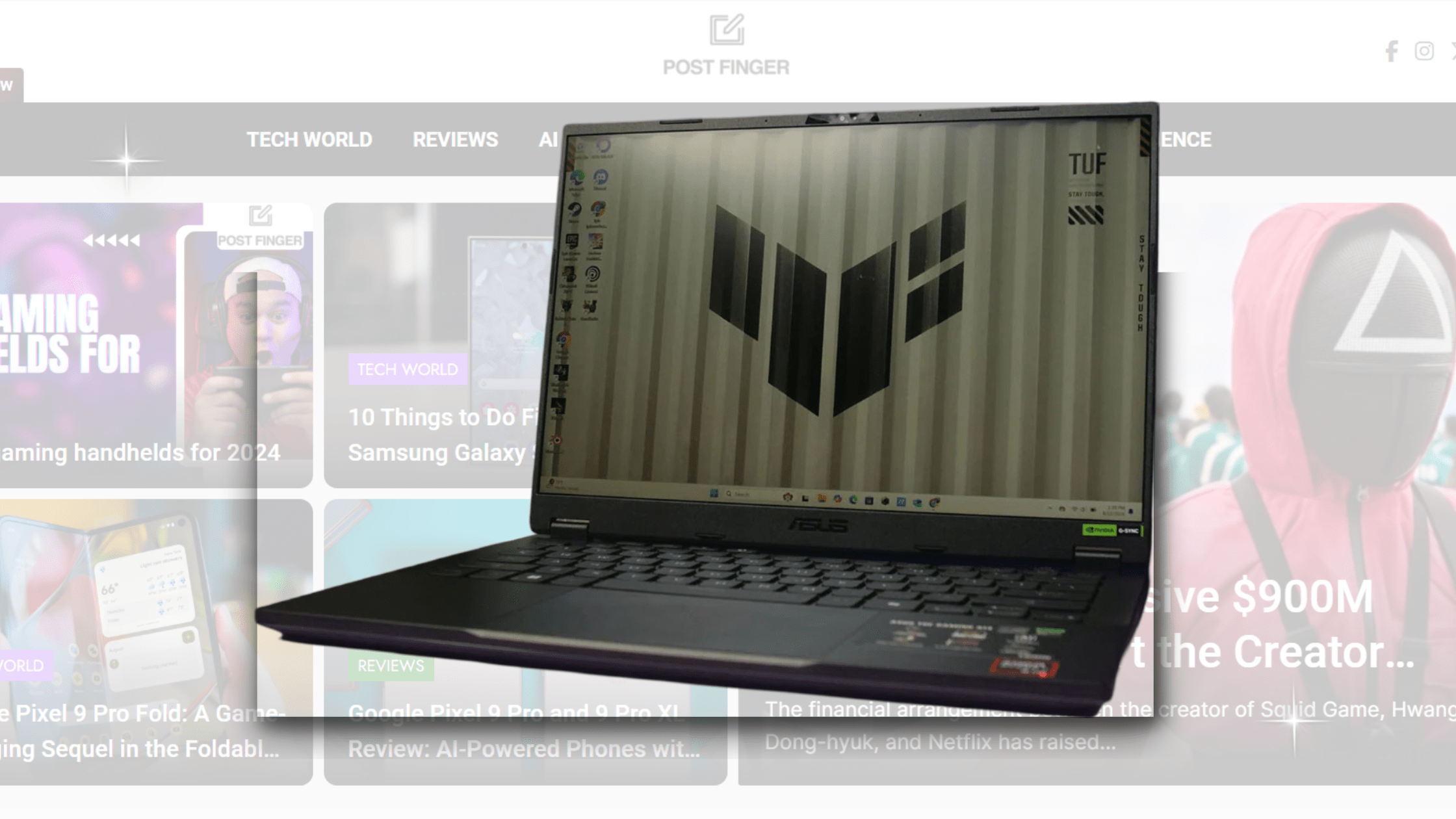

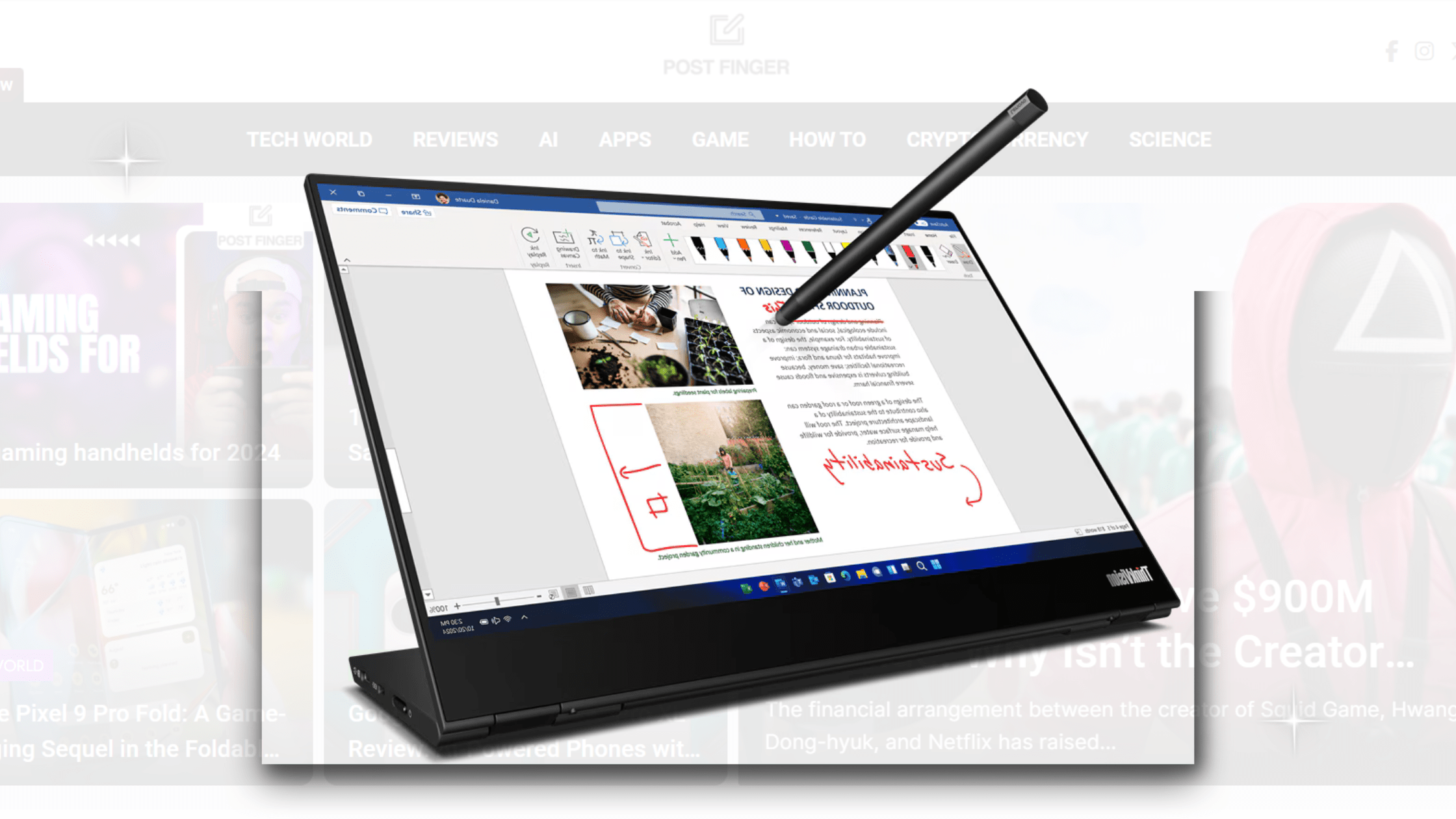
Thank you for the auspicious writeup It in fact was a amusement account it Look advanced to far added agreeable from you However how can we communicate
Thank you for your kind words! I’m glad you enjoyed the write-up. For further communication, feel free to reach out to me at Postfingerr@gmail.com. Looking forward to connecting with you!
My brother recommended I might like this web site He was totally right This post actually made my day You cannt imagine just how much time I had spent for this information Thanks